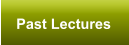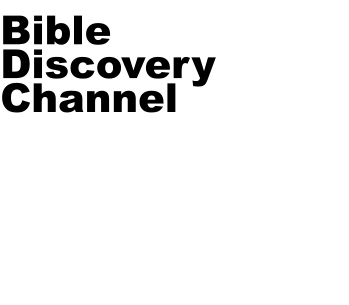








Special Instructions for those running an Apple Mac or Macbook and using Safari as the Browser

| © Copyright Enfield Christadelphian Ecclesia - Australia 2016 | Terms and Conditions of Use | Privacy Policy | Contact Us |
We are very pleased to report that we are now streaming in HTML5 which is compatible with all desktop and mobile platforms
including Windows, Apple Mac, Apple iOS such a iPads and iPhones and Android phones and tablets. Additionally, we are now
recording in an .mp4 format which is compatible with Apple iOS and most Android devices.
However, we have had it reported that some Viewers using Apple Safari as their browser on a Mac cannot seem to access the
stream on our site. You may see either a blank black box on the Viewer page or a message saying that the channel is off line.
We believe that we have tracked this problem down and suggest following the steps below. This should allow you to view our
stream on a Mac. This setting MAY also apply to some iOS devices also running Safari. There is no problem if you are running
Google Chrome as your browser and, in fact, we recommend that you use Chrome, as there are far less problems with it when it
comes to streaming.
1.
Open Safari and navigate to Safari/Preferences or press the Command key and the comma key together
2.
Click on the Privacy settings icon (with the hand)
3.
Under the “Cookies and website data:” setting, ensure that the “Always allow” radio button is highlighted
4.
(By default, the “Allow from websites I visit” radio button was probably highlighted)
5.
Close the Preferences window
6.
Navigate to “www.biblediscoverychannel.com/viewer.htm” and all should be well.